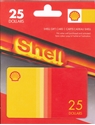Click on the category for the desired card type that you want to order or use the Bulk up-load button to upload a list of orders.
If placing one order at a time, click on the desired denomination of card.
Specify the quantity that you want to order, and add them to your Shopping Cart.
Repeat this process for each type of card you need to order. You will receive a pop-up message each time an item is added to your Shopping Cart.
You can review and change your order by clicking on the Shopping Cart link in the top right hand corner of the page.
When your order is complete, enter your name in the Ordered By box and then click the Checkout button.
Lastly, you will have one final page where you can go over your order. Once you have reviewed it and made sure that it is correct, click Confirm and your order will be placed.